Rooting your android device
Android is Linux based. Linux has a “super user” account called root. Rooting or rooted means the user/owner has super user access on the phone. Rooting your phone is the gateway to unlock it to a whole new world of opportunities. This is mostly through use of root only applications from the market and other sites.
I used a rooting app known as z4root which i downloaded from here. It’s by far the easiest method for rooting your IDEOS and most of other android Smartphone models (.please Google for an appropriate method for your device just to be sure). After downloading the app just install and choose the option for permanent root. After rooting the device an application known as Superuser access is uploaded to the phones system. Now this is the tool that does all the magic. The superuser access allows instlallation and running of app that otherwise would not work without rooting your phone. Another great advantage of rooting your phone is that you get to install your own custom ROMs. ROM (Read Only Memory) in the context of android devices, is the internal flash memory where the core operating system resides. It can also refer to a specific version of firmware that can be applied to a device through a process usually referred to as flashing. Examples of custom ROMs available for the popular Huawei IDEOS are FUSIONideos v2.0 which I have already flashed into my IDEOS and there is GINGERMAN ROM v5.1.
With the FUSIONideosROM on my IDEOS,I am able to overclock the CPU upto 748 Mhz up from the original 548Mhz that is available in the stock ROM thus making the phone super fast and it no longer ‘hangs’ or ‘force close’ when running apps. In addition, the phone has MULTITOUCH capabilities which it originally did not posses in the stock ROM(ROM pre installed in the device).These are just but a few of the goodies that come with ccustom ROMs.
Flashing of custom ROMs is arguably the main reason why most people root their devices. (I will post a thread later with details on custom roms available for various phones and where you can download them.)
Another equally important reason why you should root your android device is that you can be able to create FULL backups of everything in your phone raging from apps, contacts, photos and music. With a full back up of everything in your device you need not to worry about losing important contacts or personal documents. You can either create your backup in your SD Card and later transfer it to your pc or create the backup online using your Gmail account. The best app for doing this in my opinion is MyBackup pro or Titanium backup. If you want to restore your stuff you just use the same application that you used to create the backup.
I know I mentioned this earlier but it’s too awesome that I have to emphasize that you are able to uninstall apps that come pre installed in your device in case you don’t like them. You need to make backups before uninstalling some system apps since uninstalling some of them may cause instability in the system.
If you may be wondering which are the rootonly apps (apps that require rooted phones) that you can install after rooting your device here is a list of some of them.
MyBack up pro: Used to create backups
SetCPU: This is used to set different speeds of the cpu of your device according to the way you want it to perform and you can lower cpu speeds to save battery juice(power)
Root explorer: This app allows you to see everything that lives in your phone and of course modify them.
Screen Capture: Allows you to take screenshots of your device. I used it to take the screen shots in this blog
ROM Manager: this allows you to download and manage cyanogenMod roms eg Gingerman ROM.
Obviously these are not the only rootonly apps. After rooting your phone you’ll discover a lot more.
When rooting there are a number of good and bad things about doing this. Some of the good things I have already mentioned above but in a nutshell here are the pro’s and con’s
Pro’s
- Modify/delete system file
- Super user permissions
- Flash custom ROMS
- Themes and a great number of applications
- Create FULL backups
Con’s
- Voids warranty
Let me know whether you have already rooted your phone or flashed a custom ROM and what is your experience after doing so by leaving a comment.
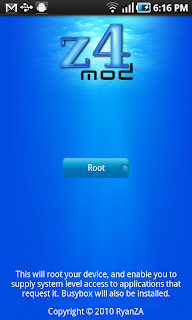

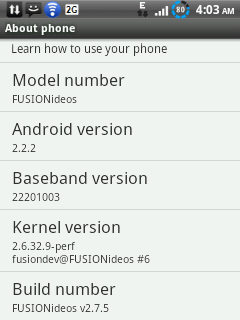

Comments
Post a Comment